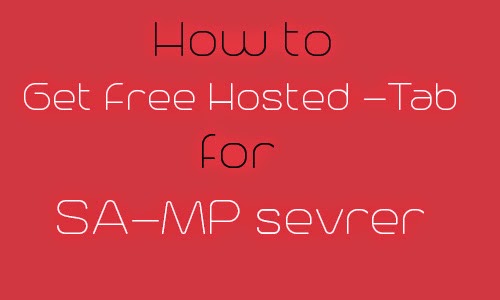Free SA-MP hosted tab
Do you want free hosted tab listing for your Own SA-MP server ?? If yes,Then you are at right place.
SA-MP or San Andreas multiplayer is really popular among online gamers.SA-MP offers you multiple types of gaming server scripted by the owners or getting the Gamemodes from publishers on SA-MP Official Forums.
Starting a server is not a hard work.You can start a server by getting paid or free hosting.But major problem comes when we talk about getting players on server.As we all know Hosted tab is a section which is usually for high quality servers as the owners.Sites like www.game-mp.com and www.hostedtab.com offers you Hosted tabs for your SA-MP server 9-10$ per Month which is quiet high.So we have found a newly Trusted member of SA-MP who is giving free hosted for 30 days.
Starting a server is not a hard work.You can start a server by getting paid or free hosting.But major problem comes when we talk about getting players on server.As we all know Hosted tab is a section which is usually for high quality servers as the owners.Sites like www.game-mp.com and www.hostedtab.com offers you Hosted tabs for your SA-MP server 9-10$ per Month which is quiet high.So we have found a newly Trusted member of SA-MP who is giving free hosted for 30 days.
Just only 30 days free hosted tab ?
Yes, that is true free hosted tab is only for 30 days and it needs to be used only once after that you have to buy hosted tab monthly.I have given a try on their service and i got 30 days free hosted tab listing for my SA-MP server just after few days i had closed my server as i had no more interest in samp.
Are they trusted ?
Actually if you have asked this question before trying them i had definitely said no,but i really thought what's wrong in trying them later i thought of trying them and i found them really helpful if you have to grow your samp community.
Who are They ?
Yes,they are Torque Hosted Tab Lister's.I had got 30 days free hosted tab for my samp server then later i found their site got closed due to some technical problem with their old domain name.Now they have hosted their site on a sub-domain site but they are still distributing free Hosted tab listing for people.So you shall give them a try and get your free samp hosted tab listing now.